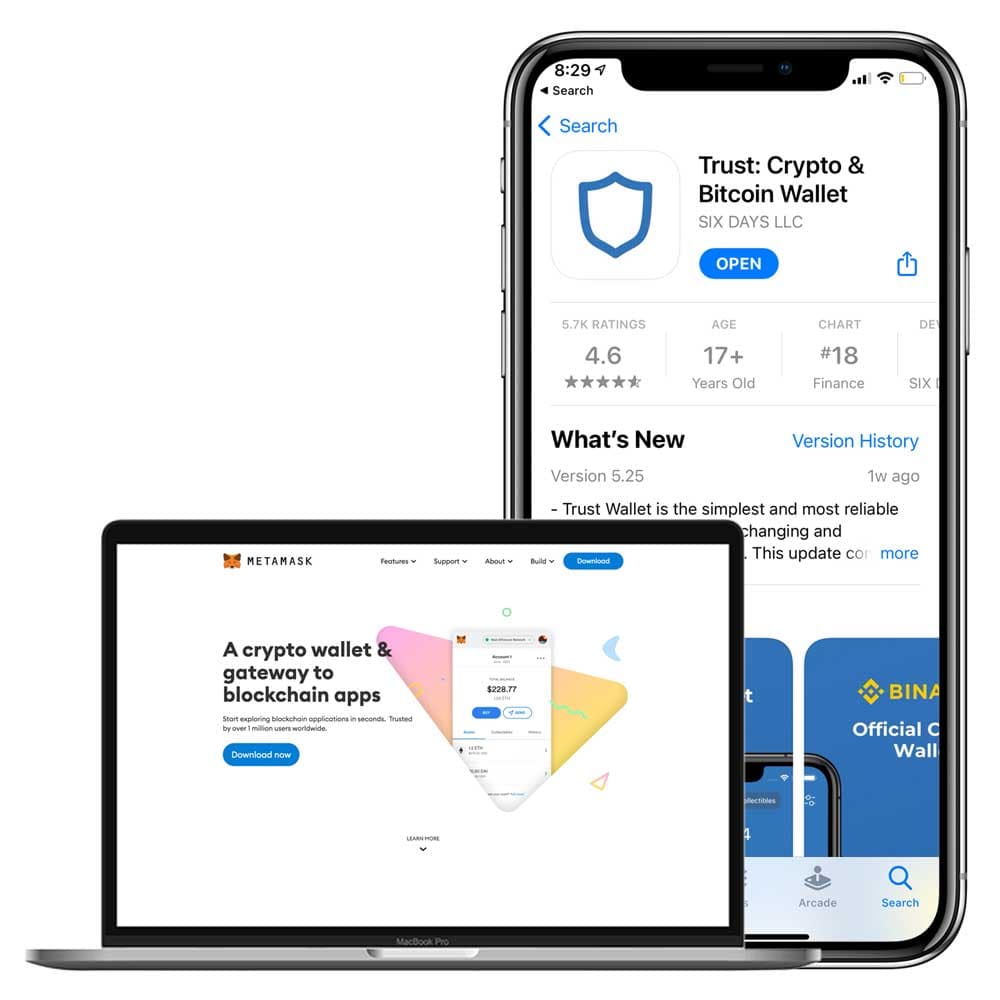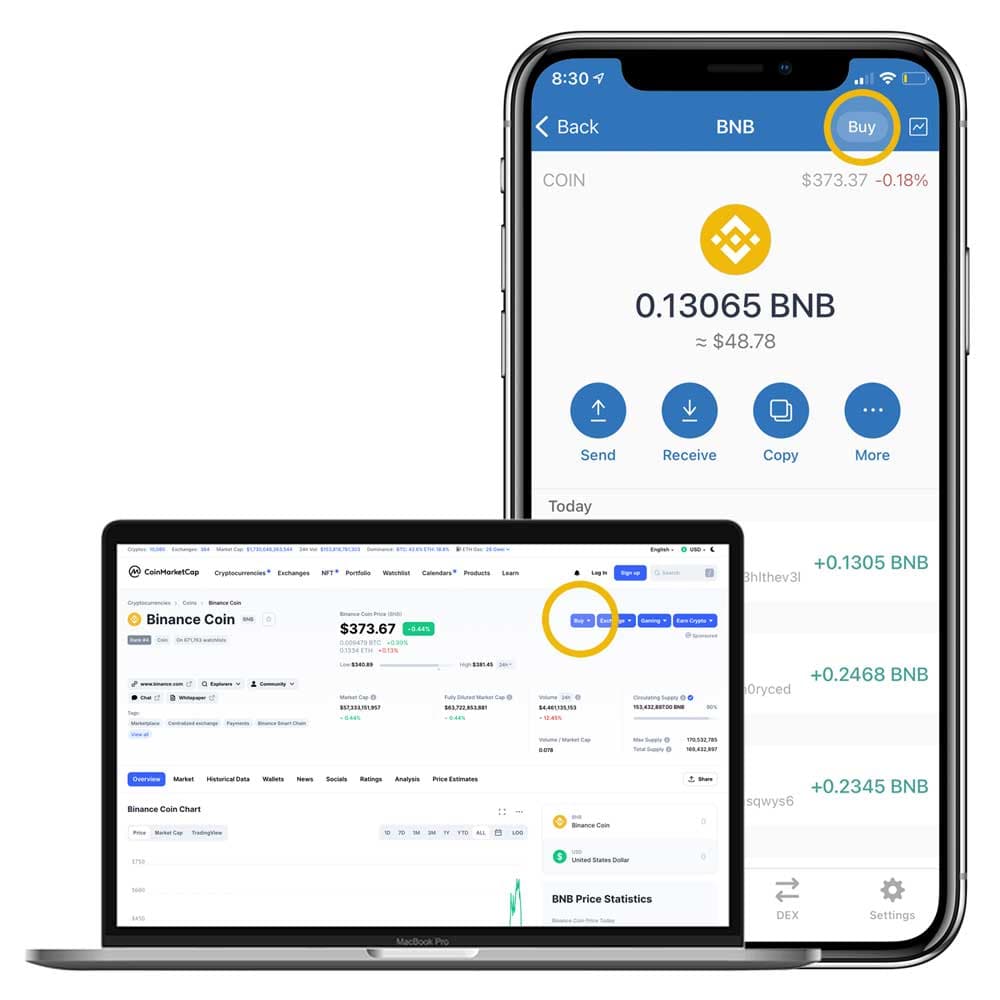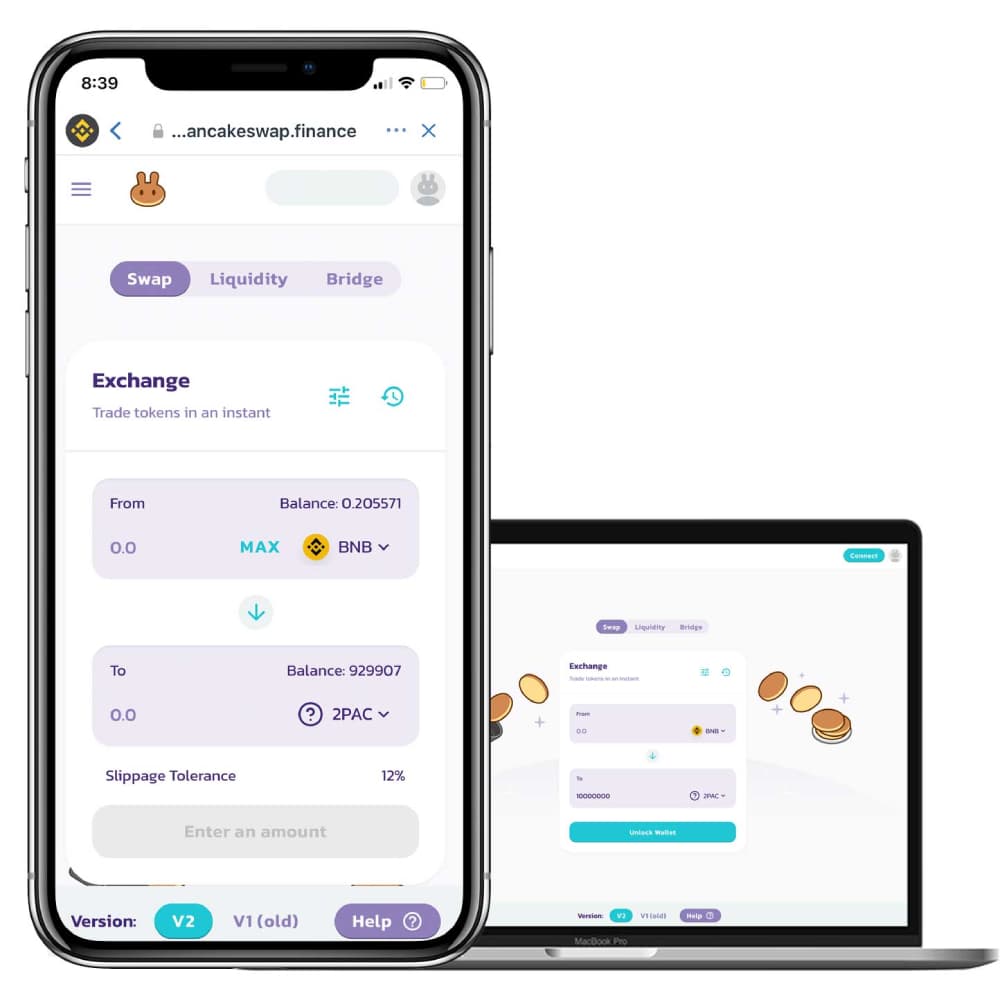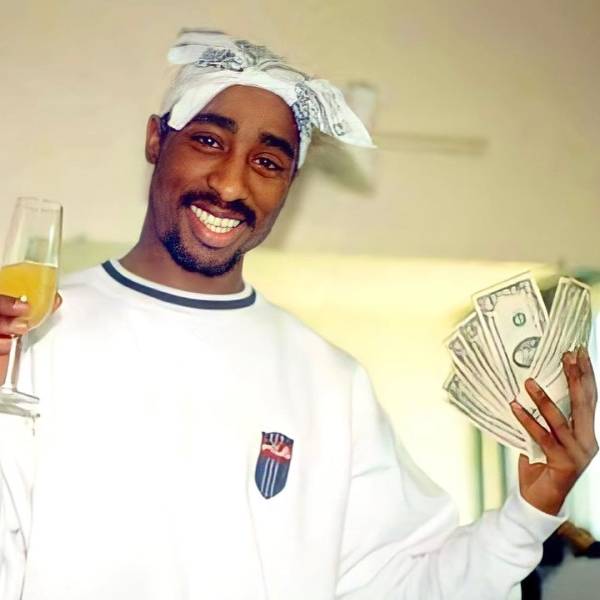Click here to go to Pancake Swap, and connect your wallet by clicking Connect on the top-right.
If TupacCoin doesn’t show up automatically, click Select a Token in the Exchange box and search for:
0x426e1e0276dc69a184705d81707b763d2474594f
The most $TUPAC you’re able to purchase in one transaction is 100,000,000,000. This is to prevent whales pump and dumping our coin and manipulation of the market – ensuring fairness for all.
If you receive an error saying “the transaction cannot succeed due to error: cannot estimate the gas,” then you are either trying to purchase more than the 100,000,000,000 maximum, or you need to increase your PancakeSwap slippage. To fix this, click the settings button at the top right of the Exchange box and change your maximum slippage to 12%.
Apple have recently forced TrustWallet to remove the Browser feature from their app on iOS. Instead use your regular iPhone browser, go to PancakeSwap by clicking here, and click Connect on the top right. Once you see the pop up, select WalletConnect as your option, and then Trust Wallet (or whichever wallet you prefer to use). Follow the onscreen prompts and return to PancakeSwap. If TupacCoin doesn’t show up automatically, click Select a Token in the Exchange box and search for:
0x426e1e0276dc69a184705d81707b763d2474594f
The most $TUPAC you’re able to purchase in one transaction is 100,000,000,000. This is to prevent whales pump and dumping our coin and manipulation of the market – ensuring fairness for all.
If you receive an error saying “the transaction cannot succeed due to error: cannot estimate the gas,” then you are either trying to purchase more than the 100,000,000,000 maximum, or you need to increase your PancakeSwap slippage. To fix this, click the settings button at the top right of the Exchange box and change your maximum slippage to 12%.
In Trust Wallet go to DApps at the bottom of the main screen and find PancakeSwap. Once on PancakeSwap connect your Trust Wallet by clicking Connect on the top-right. Click Select a Token in the Exchange box and search for:
0x426e1e0276dc69a184705d81707b763d2474594f
The most $TUPAC you’re able to purchase in one transaction is 100,000,000,000. This is to prevent whales pump and dumping our coin and manipulation of the market – ensuring fairness for all.
If you receive an error saying “the transaction cannot succeed due to error: cannot estimate the gas,” then you are either trying to purchase more than the 100,000,000,000 maximum, or you need to increase your PancakeSwap slippage. To fix this, click the settings button at the top right of the Exchange box and change your maximum slippage to 12%.